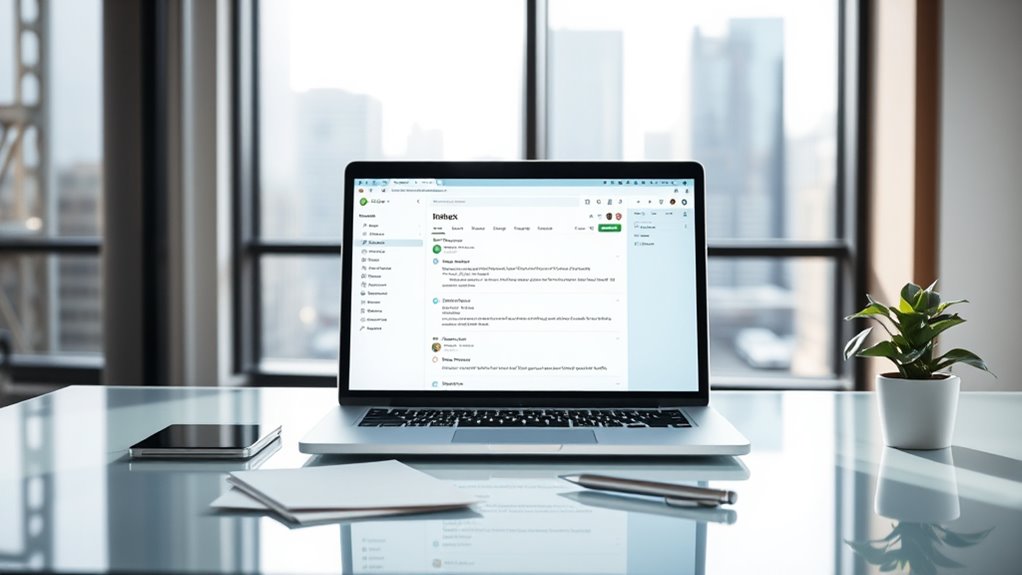To reach an empty inbox by Friday, start by setting specific times each day to review emails and handle each message immediately, either replying quickly or moving it to an organized folder. Keep your inbox decluttered by regularly deleting unnecessary emails and unsubscribing from irrelevant ones. Inform colleagues about your limited email check times to minimize interruptions. Staying consistent with these habits will help you create a sustainable system—keep going to discover more effective strategies.
Key Takeaways
- Set specific times daily to review and process emails, avoiding constant checking.
- Immediately delete or archive irrelevant messages to reduce clutter before Friday.
- Use folders or tags to categorize emails for quick prioritization and follow-up.
- Respond to quick replies within two minutes and move longer tasks to designated lists.
- Communicate your email schedule to colleagues, and stick to it to maintain inbox discipline.

Email Zero is a productivity approach that encourages you to keep your inbox empty or nearly empty at all times. It’s about taking control of your email management rather than letting your inbox control you. When you aim for Email Zero, you free yourself from the constant distraction and overwhelm that come with a cluttered inbox. This method isn’t just about tidiness; it’s a strategic way to boost your email productivity, helping you respond faster, prioritize better, and reduce stress.
To start, you need a clear plan. Begin by setting aside specific times during your day to process your emails—don’t leave your inbox open all day, jumping from message to message. When you check your email, focus solely on that task, rather than multitasking. As you go through each message, decide immediately what action is needed. If an email requires a reply that will take less than two minutes, handle it right then. If it needs more time, move it to a designated folder or task list for later, rather than letting it sit in your inbox. This approach keeps your inbox manageable and prevents backlog.
Another key to achieving Email Zero is establishing a solid labeling and folder system. Use folders or tags to categorize emails by priority, project, or sender. When you process your emails, immediately route each message into the appropriate folder, rather than leaving it in your inbox. This not only declutters your main view but also makes it easier to find important messages later. Over time, this organization becomes second nature, streamlining your email management routine and enhancing your overall email productivity.
It’s also vital to set expectations with colleagues and clients. Let them know you’ll be checking emails at specific times and that you’ll respond accordingly. This minimizes the pressure to constantly monitor your inbox and reduces interruptions. When new messages arrive outside your designated email management times, resist the urge to read them immediately. Instead, mark them as unread or flag them for your next scheduled review. This discipline ensures your inbox stays clean and your focus stays sharp.
Finally, make it a habit to regularly delete unnecessary emails. Unsubscribe from newsletters or promotional emails you no longer read to prevent future clutter. The fewer emails you receive, the easier it is to maintain your inbox at or near zero. Over time, these practices will become second nature, and you’ll find managing your email more efficient and less stressful. Achieving Email Zero isn’t about perfection; it’s about creating a sustainable system that keeps your inbox manageable and your email productivity high.
Frequently Asked Questions
How Long Does It Typically Take to Achieve Email Zero?
Achieving email zero varies depending on your email organization habits and inbox decluttering skills. If you dedicate focused time daily, you could reach zero in a few days or a week. Consistent inbox management helps prevent buildup, making the process quicker. Remember, it’s about creating sustainable habits so your inbox stays decluttered long-term. With dedication, you can enjoy a clean inbox faster than you expect.
Can Email Zero Work With Multiple Email Accounts?
Yes, email zero can work with multiple email accounts if you focus on effective multi account management. You should prioritize email consolidation by using tools like unified inboxes or email clients that support multiple accounts. This way, you can efficiently organize, respond, and clear all your emails from different accounts, making it easier to achieve email zero across all platforms. Consistency and disciplined habits are key to success.
What Tools or Apps Can Assist in Reaching Email Zero?
You can boost your chances of reaching email zero by using tools like email sorting features in your email client or productivity apps. These apps help you organize, prioritize, and delete messages efficiently. With email sorting, you quickly identify important emails and clear out clutter. Productivity apps like Spark, Clean Email, or Mailbird streamline your inbox management, making it easier to stay on top of your emails and achieve an empty inbox by your deadline.
Is Email Zero Sustainable for Ongoing Email Management?
Think of email zero as tending a garden—consistent care keeps it healthy, but neglect leads to chaos. You can sustain email management with daily habits and productivity strategies that prevent backlog. It’s not a one-time effort but an ongoing process. By staying disciplined, you’ll keep your inbox clear and your focus sharp, turning email management into a manageable routine rather than a formidable task, ensuring long-term efficiency.
How Do I Handle Urgent Emails During the Process?
When handling urgent emails during the process, focus on priority filtering to identify what truly needs immediate attention. Respond promptly to high-priority messages, ensuring you manage your response timing effectively. Don’t get bogged down by less urgent emails; instead, set specific times to address them later. This approach helps you stay on track while ensuring urgent matters are handled quickly and efficiently, maintaining productivity throughout your email management routine.
Conclusion
Reaching inbox zero by Friday isn’t just about clearing emails; it’s about reclaiming your time and peace of mind. As you let go of clutter, you gain clarity and focus, transforming chaos into calm. The emptiness on your screen mirrors a fresh start, a clean slate. While the task may seem intimidating, the serenity you’ll find in an empty inbox makes every effort worthwhile—turning overwhelm into empowerment with each email you conquer.